

Remote Mouse™ transforms your mobile phone or tablet into an easy-to-use remote control for your computer. It mimics the functions of a wireless mouse, keyboard, and touchpad, and also offers various specialized control panels such as Media Remote, Application Switcher, Cross-device clipboard, and Web Browsing Remote, which enable you to perform specific operations more efficiently. The small features, designed for one-handed use or intuitive operations, will delight you.
As it was featured on CNET, Mashable, and Product Hunt, Remote Mouse is considered one of the most sophisticated and user-friendly computer remote apps. It has been used by over 20 million users worldwide.
Whether you're watching a movie online, giving a presentation, or shutting down your computer with one click, nothing can be more convenient than having a mobile phone remote at your fingertips.
Mouse
• Fully simulated mouse function
• Gyro mouse that allows you to move the mouse cursor with a gyro sensor
• Left-handed mode
Keyboard
• Integrated with system and third-party keyboards, supports typing in various languages
• Remotely typing by voice if the soft keyboard supports voice recognition
• Supports sending various shortcuts
• Displays different keypads for Mac or PC
Touchpad
• Simulates the Apple Magic Trackpad and supports multi-touch gestures
Specialty Control Panels
• Media Remote: Supports iTunes, VLC, Windows Media Player, Keynote, PowerPoint, and Windows Photo Viewer, and will support more
• Web Remote: Supports Chrome, Firefox, and Opera
• Application Switcher: quickly launch and switch between programs
• Power Options: Supports remotely shutting down, sleeping, restarting, and logging off
Other Features
• Cross-device clipboard
• Use the physical volume buttons on the mobile device for remote control
• Set a password for the connection
• Customizable wallpaper
Connection Method
• Auto connect
• Connect via IP address or QR code
• Connect via history
Operating Environment
• Compatible with Windows, Mac OSX, and Linux
• Works under Wi-Fi or Bluetooth
To Get Started
1. Visit https://www.remotemouse.net on your computer and download the Remote Mouse computer helper.
2. Install and run the computer server.
3. Connect your mobile device to the same Wi-Fi or Bluetooth as your computer.
If you're a macOS user, you may need to grant access to Remote Mouse. You can refer to this video (https://youtu.be/8LJbtv42i44) for guidance.
产品上榜数据(由第三方提供,仅供参考) 更新时间: {{ bb_google }} {{ date_google }} 更新时间: {{ bb_ios }} {{ date_ios }} 更新时间: {{ bb_ios }} {{ date_ios }}
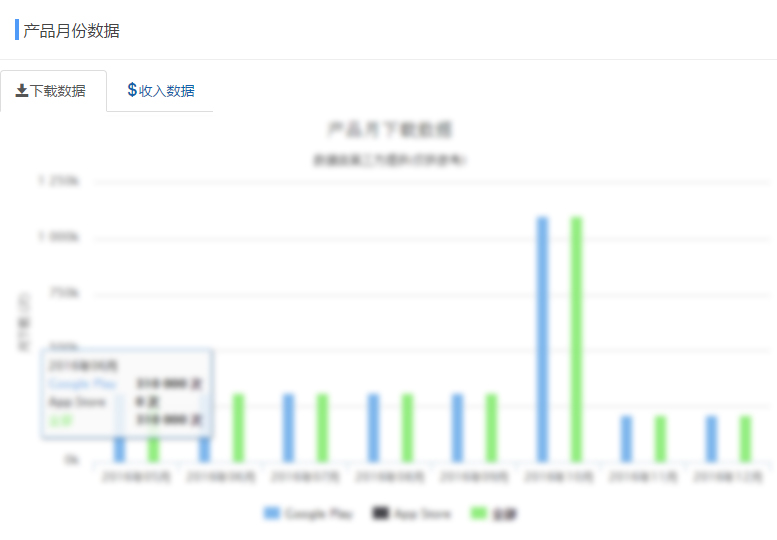
此版块仅限认证用户查看点击认证

{{google.downloads_all}}
请登录后查看 认证用户可查看,点击认证 {{google.download}}
请登录后查看 认证用户可查看,点击认证 {{google.download_day}}
请登录后查看 认证用户可查看,点击认证 {{google.revenue}}
{{google.rating_count}}
{{google.last_updated}}
{{google.release_date}}
{{google.publish_country}}

请登录后查看 认证用户可查看,点击认证 {{ios.download}}
请登录后查看 认证用户可查看,点击认证 {{ios.download_day}}
请登录后查看 认证用户可查看,点击认证 {{ios.revenue}}
{{ios.rating_count}}
{{ios.last_updated}}
{{ios.release_date}}
{{ios.publish_country}}
平均评级(全球)
{{svg}}
{{result.sum}}评级
5
4
3
2
1