

WPS PDF - Scan, Edit, Convert 产品介绍
Features of WPS PDF Reader:
If you love reading PDF and editing PDF on mobile, please try powerful WPS PDF Reader & editor. The free pdf app for reading pdf, taking annotation, compressing PDF files, converting PDF to jpg, highlighting certain passages, searching, processing & editing pdf documents. WPS Office PDF Reader is the best choice to view, edit, markup & annotate pdfs.
PDF Annotator
• Highlight,underline and strikethrough text
• Four colors available for annotate PDF
• Type on the PDF files, add text on the PDF files
• Take the note on the PDF files
• Draw on the PDF files
PDF Viewer
• User friendly interface easy to use
• Bookmark PDF pages for future reference
• Adjust the brightness of your phone
• Night mode helps you night reading
• Print and share PDF Documents easily through other app like WhatsApp, Gmail etc.
• Reflow PDF files for amazing reading experience
• Read PDF as book
PDF Editor
• PDF editor free helps you edit PDF files conveniently
• PDF markup tools such as underline, highlight, take notes
• Free pdf editor
PDF Finder
• WPS PDF will scan all the PDF files in your device, and you can search and get all PDF documents in your phone
• Manage all the PDF files in your device
• Inspect directories that often receive PDF documents
• Easily find the PDF documents by keywords
• Support for document operations under the SD card path
PDF Tools
·Provide lots of tools for PDF Reader & PDF Editor
·Merge or Combine two or more PDF files into a single PDF file
·PDF convert to images,pdf to jpg converter
·PDF to Word, PDF to Excel, PDF to PowerPoint converter
·QuickShare help you easily share PDF files to friendss without data flow
·PDF extract, split pdf, separate one page or a whole set for easy conversion into independent PDF files
·PDF adjustment, easily change the order of PDF document pages
·Compress PDF files to get the same PDF quality but less file size
PDF reader for android
• Eye protection mode and dark mode for PDF reading
• A PDF table of contents allows you to jump chapters and sections
• Single page reading mode and continuous reading mode
• Variety of pdf viewer with Auto-rotation mode or horizontal mode
• View PDF documents in thumbnail mode
• Encrypt your PDF files by password protection
• Reduce size of the document by using the feature of PDF compress
• Keep reading pages stay light on and turn pages by volume button
• Search for contents in PDF documents
• Reduce file size while optimizing for maximal PDF quality
• Share PDF files quickly without any mobile traffic
• Tagging your PDF files and easily manage PDF files with tags
• Long press image to view, save and share.
• Export PDF as long image, the totally free and new sharing mode
• Copy,annotate,add bookmark and share files easily
• PDF app download for free
• PDF printer help you print PDF files conveniently
• Free pdf reader for android
• Lightweight wps app
• Perfect wps office app - wps pdf reader
HIGHLIGHTS:
✔Lightweight: Doesn’t exhaust your device resources.
✔Convenient: Night reading Mode & optional display horizontally
✔Easy: Easily find your pdfs by name & keywords
✔Fast: A very fast pdf reading tool, you can quickly open & read pdf in your phone
✔Multi-Language: Hindi, English, Malay, Indonesian, Telugu, Bengali, Chinese
Our kingsoft office PDF Reader & PDF Viewer is great for reading long PDF & outstanding in searchable documents. This wps reader supports you all that you need for a pdf file reader.
Contact US
Need help? Leave your reviews or contact us at the following email address:
pdf_feedback@wps.cn
Follow us on Facebook:
https://goo.gl/uE6Efe
产品上榜数据(由第三方提供,仅供参考) 更新时间: {{ bb_google }} {{ date_google }} 更新时间: {{ bb_ios }} {{ date_ios }} 更新时间: {{ bb_ios }} {{ date_ios }}
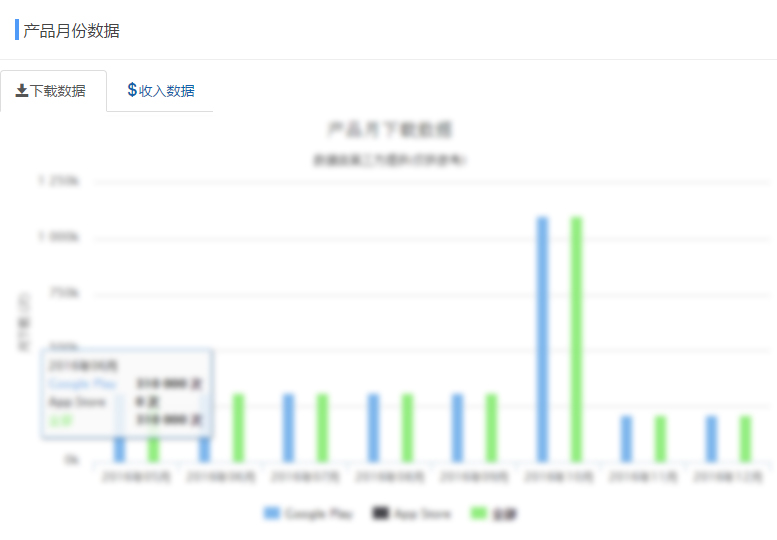
此版块仅限认证用户查看点击认证

{{google.downloads_all}}
请登录后查看 认证用户可查看,点击认证 {{google.download}}
请登录后查看 认证用户可查看,点击认证 {{google.download_day}}
请登录后查看 认证用户可查看,点击认证 {{google.revenue}}
{{google.rating_count}}
{{google.last_updated}}
{{google.release_date}}
{{google.publish_country}}

请登录后查看 认证用户可查看,点击认证 {{ios.download}}
请登录后查看 认证用户可查看,点击认证 {{ios.download_day}}
请登录后查看 认证用户可查看,点击认证 {{ios.revenue}}
{{ios.rating_count}}
{{ios.last_updated}}
{{ios.release_date}}
{{ios.publish_country}}
平均评级(全球)
{{svg}}
{{result.sum}}评级
5
4
3
2
1