

Future Theme GO Power Master 产品介绍
产品上榜数据(由第三方提供,仅供参考) 更新时间: {{ bb_google }} {{ date_google }} 更新时间: {{ bb_ios }} {{ date_ios }} 更新时间: {{ bb_ios }} {{ date_ios }}
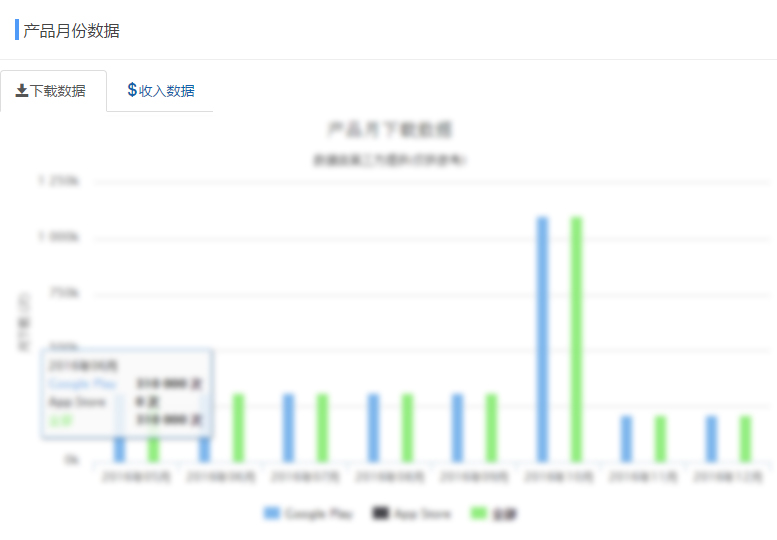
此版块仅限认证用户查看点击认证

{{google.downloads_all}}
请登录后查看 认证用户可查看,点击认证 {{google.download}}
请登录后查看 认证用户可查看,点击认证 {{google.download_day}}
请登录后查看 认证用户可查看,点击认证 {{google.revenue}}
{{google.rating_count}}
{{google.last_updated}}
{{google.release_date}}
{{google.publish_country}}

请登录后查看 认证用户可查看,点击认证 {{ios.download}}
请登录后查看 认证用户可查看,点击认证 {{ios.download_day}}
请登录后查看 认证用户可查看,点击认证 {{ios.revenue}}
{{ios.rating_count}}
{{ios.last_updated}}
{{ios.release_date}}
{{ios.publish_country}}
平均评级(全球)
{{svg}}
{{result.sum}}评级
5
4
3
2
1