

Mobile Scanner is a free-to-download and all-in-one scanner app. Scan any documents, paper notes, photos, receipts, and books into clear PDFs and pictures. Convert images into text with OCR technology and export searchable PDF files.
Get the Mobile Scanner app now and turn your phone into a powerful digital office.
Ultra-fast Scanning
- Scan anything - receipts, pictures, notes, business cards, contracts, fax papers, and books with precision and turn them into PDF, Word, or JPEG files.
- Batch scanning - scan as many as you like and save the files as one PDF.
Smart Image Optimizing:
- Automatic border detection and cropping.
- Preview, crop, rotate, adjust color and resize the PDF or photos you scan.
- Remove and edit imperfections, erase stains, marks, creases, and even handwriting.
- Sign your scans manually or add signatures for the document.
- Generate perfect quality docs with advanced picture processing filters.
Text Extracting & Editing
- Built-in OCR (optical character recognition) technology to recognize any text from your scans.
- Edit the text as you want.
- Export texts as TXT.
Organize & Share Files
- Organize your files with custom folders, drag & drop to reorder.
- Share documents by email attachments.
- Upload scanned files to cloud services like Dropbox, Google Drive, and OneDrive.
- Print PDF files, such as contracts and invoices, right from the scanner app.
Secure Important Documents
- Ensure privacy by setting passwords to lock confidential documents and folders.
- Keep all your personal information like contracts, bank cards, and tax documents secure.
Download the free Mobile Scanner app to convert documents and photos into PDFand JPEG files. With the Mobile Scanner app, you will be more efficient in work and life!
Contact us
Chat with us about your experience, suggestions, or any questions you encounter while using Mobile Scanner.
You can reach us at
support@mobilescanner.com
https://www.mobilescanner
产品上榜数据(由第三方提供,仅供参考) 更新时间: {{ bb_google }} {{ date_google }} 更新时间: {{ bb_ios }} {{ date_ios }} 更新时间: {{ bb_ios }} {{ date_ios }}
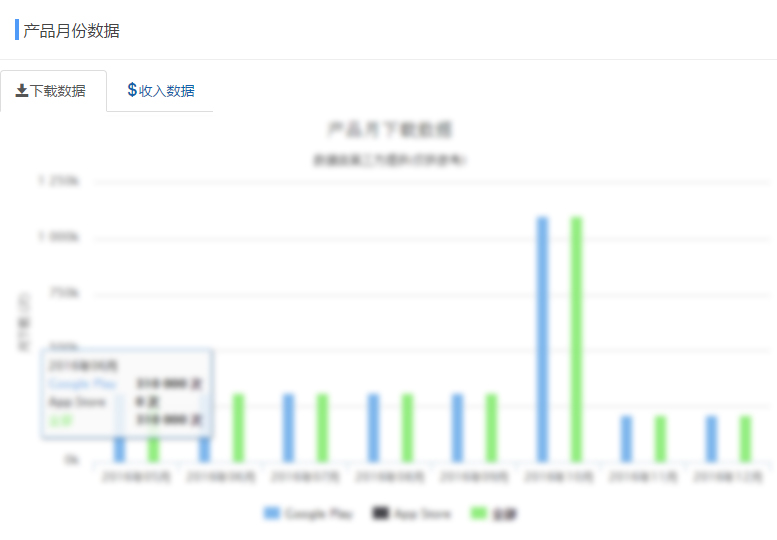
此版块仅限认证用户查看点击认证

{{google.downloads_all}}
请登录后查看 认证用户可查看,点击认证 {{google.download}}
请登录后查看 认证用户可查看,点击认证 {{google.download_day}}
请登录后查看 认证用户可查看,点击认证 {{google.revenue}}
{{google.rating_count}}
{{google.last_updated}}
{{google.release_date}}
{{google.publish_country}}

请登录后查看 认证用户可查看,点击认证 {{ios.download}}
请登录后查看 认证用户可查看,点击认证 {{ios.download_day}}
请登录后查看 认证用户可查看,点击认证 {{ios.revenue}}
{{ios.rating_count}}
{{ios.last_updated}}
{{ios.release_date}}
{{ios.publish_country}}
平均评级(全球)
{{svg}}
{{result.sum}}评级
5
4
3
2
1