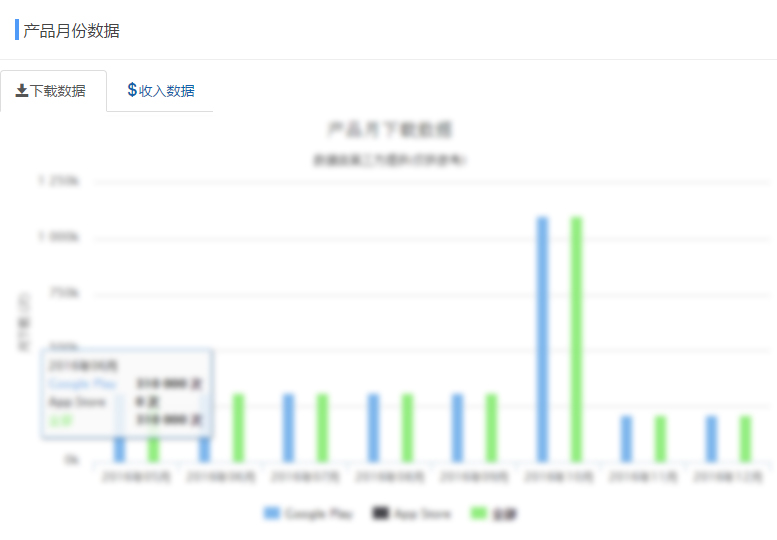File Expert (File Manager / File Explorer ) is an ultimate app for managing your files on your mobile phones, tablets, personal computers and cloud storage. A popular file manager / explorer on Android!
The only difference between File Expert and File Expert HD is that the former if designed for phone, and the latter is optimized for tablet.
Our design principles and answers to those requirements:
★ Help users to locate their target files quickly & easily
√ File Expert organize files into different pre-defined categories. Those categories are put in the first tab of the app. Users even could create their own tags to mark files for quick access. We also have a powerful file search engine built into the app. We believe that in most cases users should find their targets less than a minute!
★ Transfer files to others devices via all kinds of connections
√ You can send files using Bluetooth, WiFi (include WiFi-Direct), NFC; You can use File Expert to access FTP, SFTP and FTPS servers; You can also turn your device into Web or FTP servers to accept files; You can send files to your favorite clouds; You can send files by using our own service GCloud
★ A clean, easy-to-learn UI interface, even a newbie user could start to use it in just one minute without having read any docs
√ File Expert has a creative tab based interface. All competitive apps don't have this technique. A Tab based interface will allow users to switch work folders quickly and extremely easy to learn - just imagine how a web browser works and you will know the benefits in using tabs
Key Features:
● Access to your Gallery, Video, Music, E-Books, Documents, Apps, Plug-in, APK files, Zip Files, Favorites
● Access to your Phone SD card, External SD card and Phone Internal Storage on your start page
● Powerful File Manager- supports all basic file operations like Copy, Cut, Paste, Delete, Create, Sort, Rename, Send, Details, Favorites, Hide, Create Shortcut. Batch operation and more
● Multi-Tab File Manager, the one and the only one support tabs
● GCloud - Free cloud service with powerful features
● Tagging- Mark your files with user-defined tags
● Recycle Bin
● Ultra fast & resumable file downloader
● Web PC Suite- Access your device from your PC browser
● Share My Contents, Network Clients, One Touch Clean
● Search SD card, perform operations on search results
● Web PC Suite- Featured HTTP Sharing in old versions. Turn your mobile phone into a HTTP Server and visit it wirelessly on PC or tablet in a Windows style interface. Double click on APK file to install it to your phone
● FTP Sharing - Turn your mobile phone into a FTP Server. Share & manage your files on other FTP Clients
● Wi-Fi Send- Directly send files via Wi-Fi between File Expert powered phones.
● Access your host computer from phone-Samba Client, FTP Client, SFTP Client, FTP Client, Bluetooth Client
● Root access to system folders and files like Root Explorer. Remount /system to read write. Requires rooted phone. Please note it’s a paid feature.
● Cloud Storage - Use one app to access various cloud services! Support Google Drive, Dropbox, Box.net, SkyDrive, SugarSync, Ubuntu One and more!
● Bluetooth - Full-featured Bluetooth capabilities include OBEX FTP, OPP
● Archive manager - Create and decompress ZIP archive, Decompress RAR and even encrypted RAR files. You can view your ZIP/RAR/GZIP/TAR/TGZ/BZ file just like accessing a folder and directly decompress unique files and folders
● In-built Text Editor
● Help your player to play media that store on SMB share
● Quick Connect allows you to you to browse and download content from your friend's phone.
Blog: http://blog.gmgm.io
Twitter: @Filexpert
Special Thanks to all Volunteers who helps us with the translation