

Peel Mi Remote 产品介绍
Peel Mi Remote is a TV guide extension for Xiaomi Mi Remote by "Peel Smart Remote".
Please make sure you have Xiaomi Mi Remote v.5.3.5 installed on your phone.
This Remote Changes Everything!
Peel Mi Remote revolutionizes your home entertainment experience by combining universal remote control and live or streamed TV listings into one simple-to-use app. This is the only remote and TV guide you need.
Universal Remote Control
Reliably control your TV and set-top box, using the built-in infrared IR blaster on your Xiaomi smartphone. Hands down, the best Universal Remote app is here.
Find Something Good to Watch
Peel Mi Remote provides smart show recommendations and TV guide listings based on your preferences and past viewing behavior, all organized in an easy to navigate interface. Best of all, the more you “Peel-in”, the smarter it gets.
Easy to Set Up. Easy to Use.
Peel Mi Remote is super simple. No matter where you live, what brand of TV or set-top box you own, or who provides your service, it’s easy as 1, 2, 3. Confirm your location from 110 different countries, choose your TV provider, and then pair Peel Mi Remote with all your home electronics. It can replace your Samsung TV remote, LG TV remote, Sony TV remote, Vizio TV remote, Dish remote, DirectTV remote and more. This is the only universal remote control app will ever need.
Never Miss Your Favorite Shows
With the Peel Mi Remote you can easily set a calendar reminder so you never again miss a favorite show, movie or sports event. Simply tap on the reminder notification to “Peel-in.”
Peel-in to Your Favorites
Customize your Peel Mi Remote by selecting your favorite channels and shows. Finding out when and where your favorite programs and movies are available to watch on TV has never been easier.
Personalize Your TV Program Guide & Listings
Peel Mi Remote allows you to easily personalize your TV channel listing to match your local over-the-air, dish or cable provider or streaming service. The best TV guide you can get is here!!
Easily Discover Streamed Content
Peel Mi Remote allows you to discover your favorite shows and movies on your streaming video services. Whether you prefer Netflix, Hulu, Roku, Apple TV or dozens of other digital content providers, Peel will help you find something good to watch.
产品上榜数据(由第三方提供,仅供参考) 更新时间: {{ bb_google }} {{ date_google }} 更新时间: {{ bb_ios }} {{ date_ios }} 更新时间: {{ bb_ios }} {{ date_ios }}
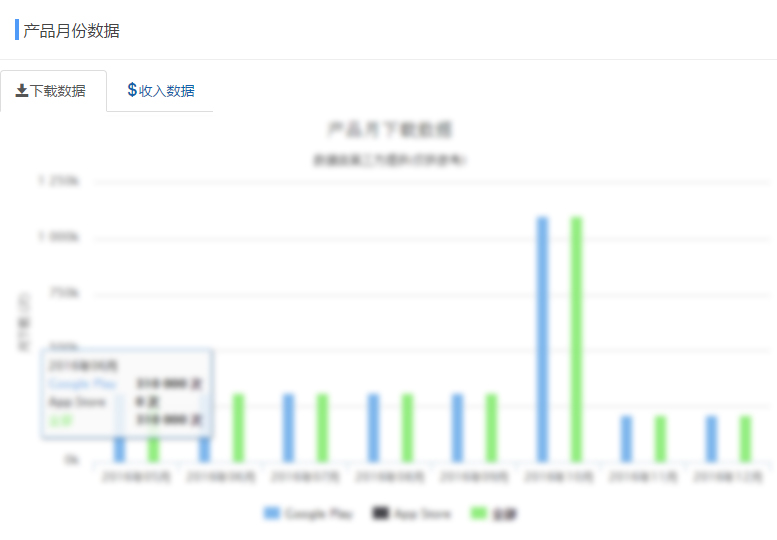
此版块仅限认证用户查看点击认证

{{google.downloads_all}}
请登录后查看 认证用户可查看,点击认证 {{google.download}}
请登录后查看 认证用户可查看,点击认证 {{google.download_day}}
请登录后查看 认证用户可查看,点击认证 {{google.revenue}}
{{google.rating_count}}
{{google.last_updated}}
{{google.release_date}}
{{google.publish_country}}

请登录后查看 认证用户可查看,点击认证 {{ios.download}}
请登录后查看 认证用户可查看,点击认证 {{ios.download_day}}
请登录后查看 认证用户可查看,点击认证 {{ios.revenue}}
{{ios.rating_count}}
{{ios.last_updated}}
{{ios.release_date}}
{{ios.publish_country}}
平均评级(全球)
{{svg}}
{{result.sum}}评级
5
4
3
2
1