

PDFelement - Edit and Convert PDF with OCR 产品介绍
*** All-in-one PDF tool for business! ***
*** Time-limited discount (Original $99.95) ***
Why Choose Wondershare PDFelement?
Wondershare PDFelement is a comprehensive tool for PDF files. It helps you convert any PDF (even a scan one) to any formats as well as editing, annotating or signing. It is the best partner in your business and study.
Key Features:
√ Convert PDF with OCR
- Support output formats: Word, Excel, PPT, EPUB, HTML, Text, Image, RTF
(.doc, .docx, .xls, .xlsx, .pptx, .txt, .epub, .html, .jpg, .png, .gif, .bmp, .tiff, .rtf.)
- Convert scanned PDF to editable document.
- Batch conversion. Easily convert multiple PDFs (up to 50) at one time.
- Support keeping text, images, and graphics with original presentation layout, fonts, and embedded elements.
√ Page Management
- Insert, extract, delete, reorganize
- Crop, rotate
√ Markup & Annotate PDF
- Add comment,sticky note,text box,text call out,stamps,add/edit links,freehand drawing.
- Highlight, underline or strike through context.
√ Edit PDF
- Change font, size, color, and more.
- Insert, crop, re-size, and delete images.
- Single line or paragraphs can be cut, copy, paste or delete.
- Bookmarks can be added to make better and clearer guideline for your long passage.
√ Create & Combine PDF
- Support input format: pdf/htm/html/webarchive/rtf/rtfd/txt/jpeg/jpg/png/bmp/gif/tiff/tif
- Combine several different PDFs into a new complete long one.
- Combine different format files into a new PDF.
- Compatible with over 300 formats, including Word, Excel, Powerpoint, and image files, the files created by Wondershare PDFelement are 100% accessible with Adobe Reader and other PDF readers.
√ Create & Edit Forms
- CREATE PDF FORMS
Six interactive field options: text, buttons, check boxes, radio buttons, list boxes, and drop-down lists.
- EDIT FORM FROM TEMPLATES
Download PDF form templates to edit and transfer your own PDF forms with ease.
√ Protect PDF
- Set a password to protect PDF from being opened by unauthorized users.
- Apply Permissions. Restrict users' access to PDF printing, copying, editing, and extracting by setting permissions for your document.
√ Watermark & Signature
- It allows inserting watermark (text or image) for your own copyright.
- Watermarks in original PDFs can be removed.
- Watermarks can be personalized by typing text, handwriting, a photo or a camera shooting.
- Digital signature is supported.
√ Add Header/Footer/Bates Numbers
- 'Headers & Footers' tool allows you to add specific illustrations as date, origin and page number to your PDF pages and makes the pages formal and professional.
- Bates numbering is a useful PDF tool for lawyers as it can help label and account for the PDF page by creating a unique number for it.
√ Support printing and emailing the edited PDF directly.
** PDFelement is a good companion with the iOS app "PDFelement", you could review your files on your phone after editing on the Mac and also you can scan files using your phone and transfer to the Mac version for editing.
----------------------------------------------------------------------------------------
Need HELP? Please contact us! We'll feedback to you ASAP.
support@service.wondershare.com(preferred)
Kaka@wondershare.com
http://support.wondershare.com
https://www.facebook.com/wondershare
If you love this app, do not hesitate to leave a review.
产品上榜数据(由第三方提供,仅供参考) 更新时间: {{ bb_google }} {{ date_google }} 更新时间: {{ bb_ios }} {{ date_ios }} 更新时间: {{ bb_ios }} {{ date_ios }}
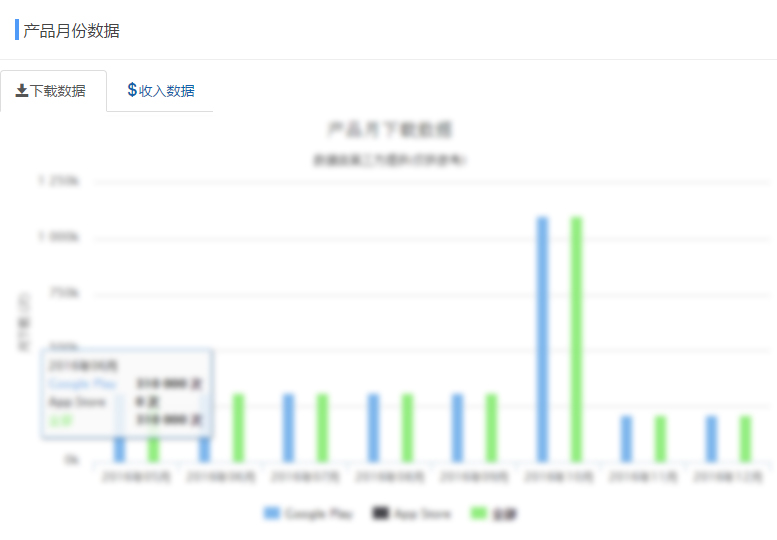
此版块仅限认证用户查看点击认证

{{google.downloads_all}}
请登录后查看 认证用户可查看,点击认证 {{google.download}}
请登录后查看 认证用户可查看,点击认证 {{google.download_day}}
请登录后查看 认证用户可查看,点击认证 {{google.revenue}}
{{google.rating_count}}
{{google.last_updated}}
{{google.release_date}}
{{google.publish_country}}

请登录后查看 认证用户可查看,点击认证 {{ios.download}}
请登录后查看 认证用户可查看,点击认证 {{ios.download_day}}
请登录后查看 认证用户可查看,点击认证 {{ios.revenue}}
{{ios.rating_count}}
{{ios.last_updated}}
{{ios.release_date}}
{{ios.publish_country}}
平均评级(全球)
{{svg}}
{{result.sum}}评级
5
4
3
2
1